Image Sizes & Content Acceptability
Page 1 of 1
 Image Sizes & Content Acceptability
Image Sizes & Content Acceptability
This sub-forum is designed for all members to be able to post pictures and images for perusal and comment by other users. As the pictures are available for public viewing they must contain acceptable content in accordance with the forum rules:
This forum may contain pictures of other animals/pets, accomodation, people, holidays etc. as opposed to posting these in General Chat. Picture threads found posted elsewhere will be moved into this sub-forum.
Image Sizing
Large images can be disruptive to the viewing of the forum and annoying for those trying to read as they often distort the boundaries of the forums standard post boxes. It is possible to resize images in photobucket if they appear too big upon a preview. This can be done by:
Selecting Edit for the image you wish to resize

Choose the resize option

Edit the dimensions of your picture manually here, make sure the 'Keep Proportions' option is ticked

Apply the changes to you image
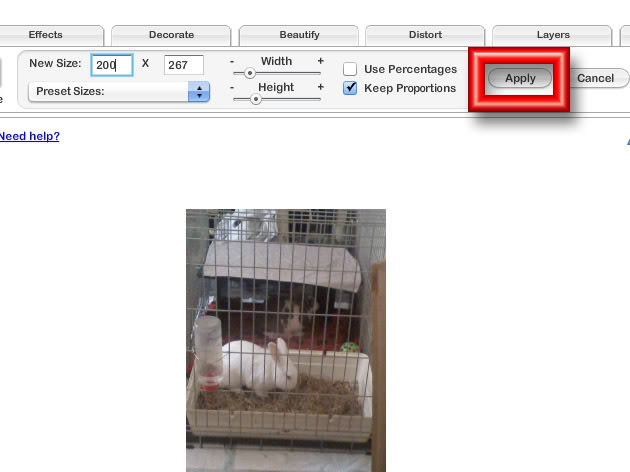
You can then either replace the image or save a smaller copy

Finally copy the [img] code into your forum post window

This should give you your newly resized image. As always if you have any problems feel free to contact a member of Admin or a Moderator for assistance.
Images
- Should be suitable for viewing by members of all ages
- Should not be posted with the intent of causing offence or upset to other members
- Should not be of a discriminatory, illicit or threatening nature
- Should be of a size which does not impair viewing of the forum nor distort the boundaries of the post box
- Should contain a warning in the title should it include graphic or upsetting imagery shown as *Content Warning*
This forum may contain pictures of other animals/pets, accomodation, people, holidays etc. as opposed to posting these in General Chat. Picture threads found posted elsewhere will be moved into this sub-forum.
Image Sizing
Large images can be disruptive to the viewing of the forum and annoying for those trying to read as they often distort the boundaries of the forums standard post boxes. It is possible to resize images in photobucket if they appear too big upon a preview. This can be done by:
Selecting Edit for the image you wish to resize

Choose the resize option

Edit the dimensions of your picture manually here, make sure the 'Keep Proportions' option is ticked

Apply the changes to you image
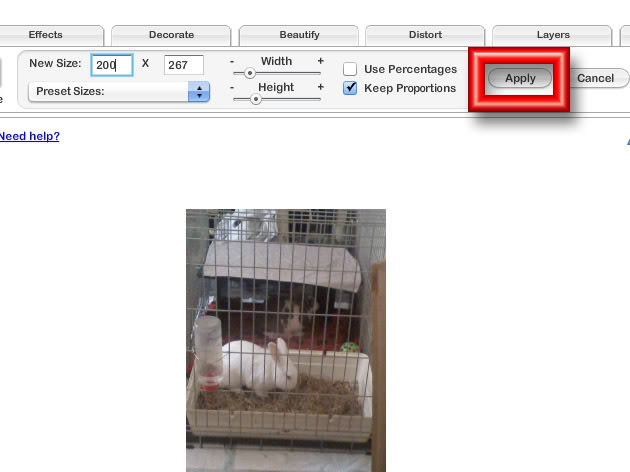
You can then either replace the image or save a smaller copy

Finally copy the [img] code into your forum post window

This should give you your newly resized image. As always if you have any problems feel free to contact a member of Admin or a Moderator for assistance.
 Similar topics
Similar topics» Sizes ? HELP
» question about sizes
» Mulling over outdoor run options...
» Recommended Accomodation Sizes
» RWAF Big is Better Campaign: Argos Hutch Sizes
» question about sizes
» Mulling over outdoor run options...
» Recommended Accomodation Sizes
» RWAF Big is Better Campaign: Argos Hutch Sizes
Page 1 of 1
Permissions in this forum:
You cannot reply to topics in this forum
 by
by 